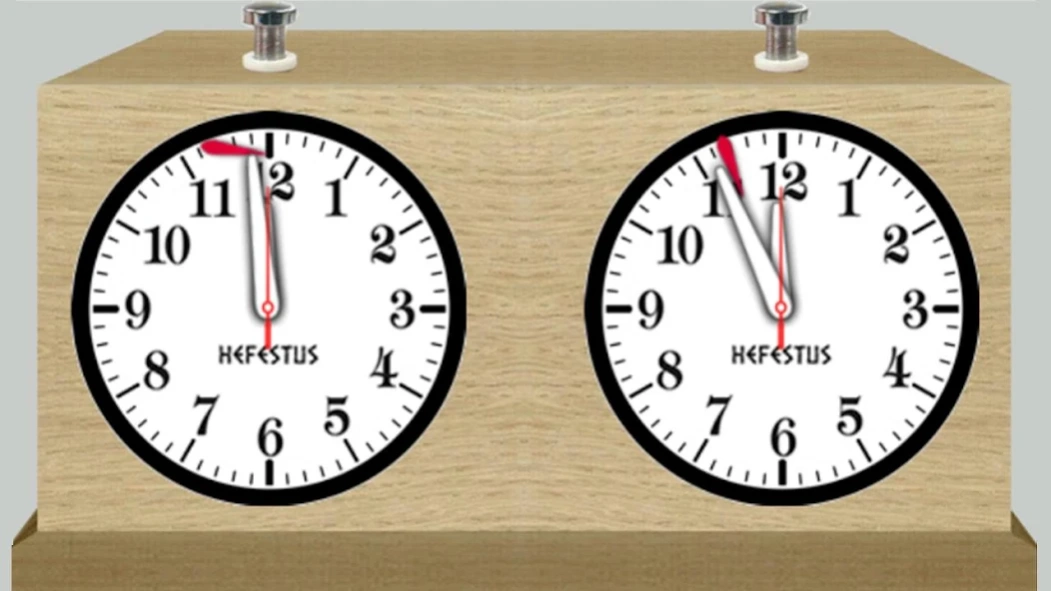Real Chess Clock 4.1.3
Free Version
Publisher Description
Real Chess Clock - A chess clock for usage while playing chess.
This is the best App for android in its kind because it offers three different appearances based on your preferences: original chess clock, analog and digital.
Use it in your games, with this app you can limit the time spent in each player’s move, count the total amount of moves and display the player’s name.
You can find different time modes to play with this app, such as select between Fischer, Bronstein and Simple delay, Sudden Death, Byo-yomi, Canadian and Scrabble with an option to show the penalty after the time ends.
You will find configurable vibration and sounds effects for the clock timer, ticking, click, end of game and end of delays.
And the best is that you can download this application for free in this app store.
This is a customizable application that you can download for FREE in this app store.
Highlights:
• Three different clock types: Simple, Analog and Digital.
• Many time modes: Sudden Death, Scrabble, Simple Delay, Fischer, Bronstein, Canadian and Byo-yomi 秒読み.
• Configurable sound effects and vibration.
• Intuitive and easy to use menus.
• Display names and move count.
• Optimized for Xperia Play, press the L, R buttons to play.
About Real Chess Clock
Real Chess Clock is a free app for Android published in the Puzzle & Word Games list of apps, part of Games & Entertainment.
The company that develops Real Chess Clock is Hefestus. The latest version released by its developer is 4.1.3. This app was rated by 1 users of our site and has an average rating of 5.0.
To install Real Chess Clock on your Android device, just click the green Continue To App button above to start the installation process. The app is listed on our website since 2015-05-23 and was downloaded 281 times. We have already checked if the download link is safe, however for your own protection we recommend that you scan the downloaded app with your antivirus. Your antivirus may detect the Real Chess Clock as malware as malware if the download link to com.Hefestus.ChessClock.Free is broken.
How to install Real Chess Clock on your Android device:
- Click on the Continue To App button on our website. This will redirect you to Google Play.
- Once the Real Chess Clock is shown in the Google Play listing of your Android device, you can start its download and installation. Tap on the Install button located below the search bar and to the right of the app icon.
- A pop-up window with the permissions required by Real Chess Clock will be shown. Click on Accept to continue the process.
- Real Chess Clock will be downloaded onto your device, displaying a progress. Once the download completes, the installation will start and you'll get a notification after the installation is finished.